What are Assets?
Assets are pieces of shared content that are managed in a single place, but can be used on any number of web pages. When that asset is updated and published, the asset will be updated on any and all web pages on which it has been included.
There are four asset types to choose from:
Placing an Asset:
Select an asset by clicking on the asset button (it looks like two arrows) in the toolbar:
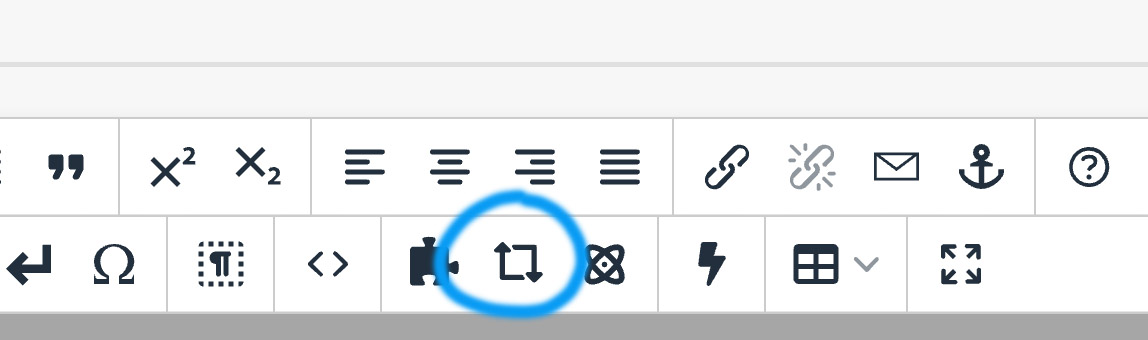
Then select the asset to place onto the page. You can use the filter field to narrow down the search. When you select an asset, it will appear in the editor as a placeholder.
When you save the page, you will then see the asset in full in the page preview. You can then publish the page.
Creating an Asset:
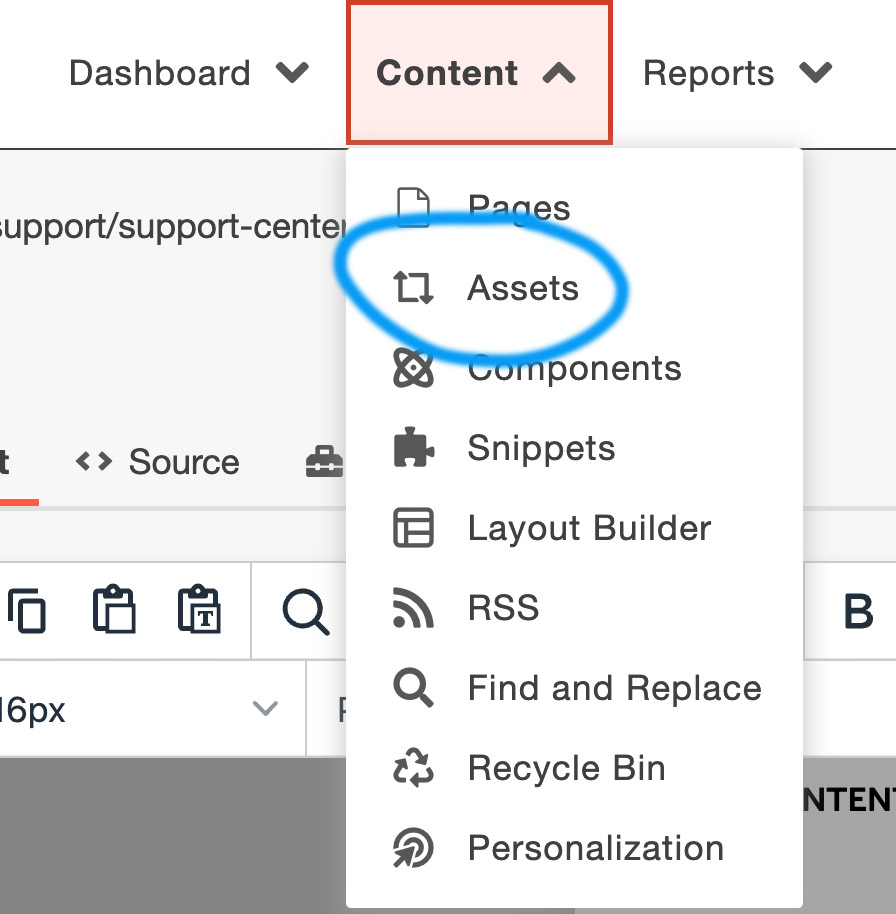 To create an asset, select 'Assets' from the Content menu on the top navigation, and
then on the next screen, go to NEW in the top right and from the dropdown select the
type of asset you want to create.
To create an asset, select 'Assets' from the Content menu on the top navigation, and
then on the next screen, go to NEW in the top right and from the dropdown select the
type of asset you want to create.
-
See pages1 navigation
-
See pages2 configuration
-
See pages3 creating & editing pages
-
See pages4 images & media
-
See pages5 the toolbar
-
See pages6 file basics
-
See pages7 shared content
-
See pages8 the modern campus interface
-
See pages1 navigation
-
See pages2 configuration
-
See pages3 creating & editing pages
-
See pages4 images & media
-
See pages5 the toolbar
-
See pages6 file basics
-
See pages7 shared content
-
See pages8 the modern campus interface
