Creating a Table
You can create tables on your pages using the Insert/Edit Table button in the toolbar.
If you are using JustEdit, the button is located here:
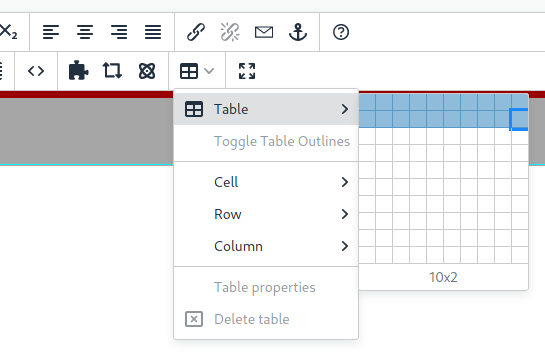
If you are using the original or old toolbar, the tables features can be found here:
![]()
The Insert/Edit Table funtion includes the standard tools for editing tables such as the ability to insert, delete, and define rows and columns, as well as merge or split table cells.
Various table elements and attributes can be added and defined. These include the number of columns and rows, table width and height, and a table border, for example. Both a General tab and an Advanced tab are available for defining the table elements.
To insert a table, select the desired location, then click the Insert/Edit Table icon.
A simple table can be created by just specifying the number of rows and columns for the table.
See a complete overview of table options.
-
See pages1 navigation
-
See pages2 configuration
-
See pages3 creating & editing pages
-
See pages4 images & media
-
See pages5 the toolbar
-
See pages6 file basics
-
See pages7 shared content
-
See pages8 the modern campus interface
-
See pages1 navigation
-
See pages2 configuration
-
See pages3 creating & editing pages
-
See pages4 images & media
-
See pages5 the toolbar
-
See pages6 file basics
-
See pages7 shared content
-
See pages8 the modern campus interface
