Canonical URL Configuration
A major problem for search engines is determining the original source for documents that are available on multiple URLs. Search engines will choose the canonical URL as the preferred version and crawl that, and all other URLs will be considered duplicate URLs and crawled less often.
Guidelines
To use the Canonical URL effectively, follow these guidelines.
- Send a request to Marketing and Communications for permission to use a Canonical URL
- Only use https:// for the URL
The Canonical URL field can be found in the Properties Tab of the page you would like to add it to.
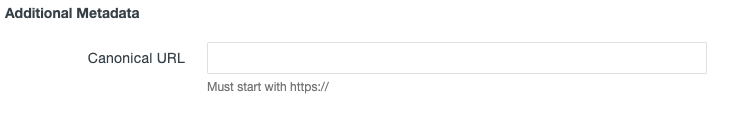
Why should I choose a canonical URL?
There are a number of reasons why you would want to explicitly choose a canonical page in a set of duplicate/similar pages:
- To specify which URL that you want people to see in search results
- To improve the SEO of your website
- To consolidate link signals for similar or duplicate pages
- To simplify tracking metrics for a single topic
- To manage syndicated content
- To avoid spending crawling time on duplicate pages
For example, search crawlers might be able to reach your homepage in all of the following ways:
- http://www.stonybrook.edu
- https://www.stonybrook.edu
- http://stonybrook.edu
- http://stonybrook.edu/index.php
See Google Support for Complete Details
Improper Use of Canonical URLs
- Can add to the size of the page.
- Can be complex to maintain the mapping on larger sites, or sites where the URLs change often.
-
See pages1 navigation
-
See pages2 configuration
-
See pages3 creating & editing pages
-
See pages4 images & media
-
See pages5 the toolbar
-
See pages6 file basics
-
See pages7 shared content
-
See pages8 the modern campus interface
-
See pages1 navigation
-
See pages2 configuration
-
See pages3 creating & editing pages
-
See pages4 images & media
-
See pages5 the toolbar
-
See pages6 file basics
-
See pages7 shared content
-
See pages8 the modern campus interface
