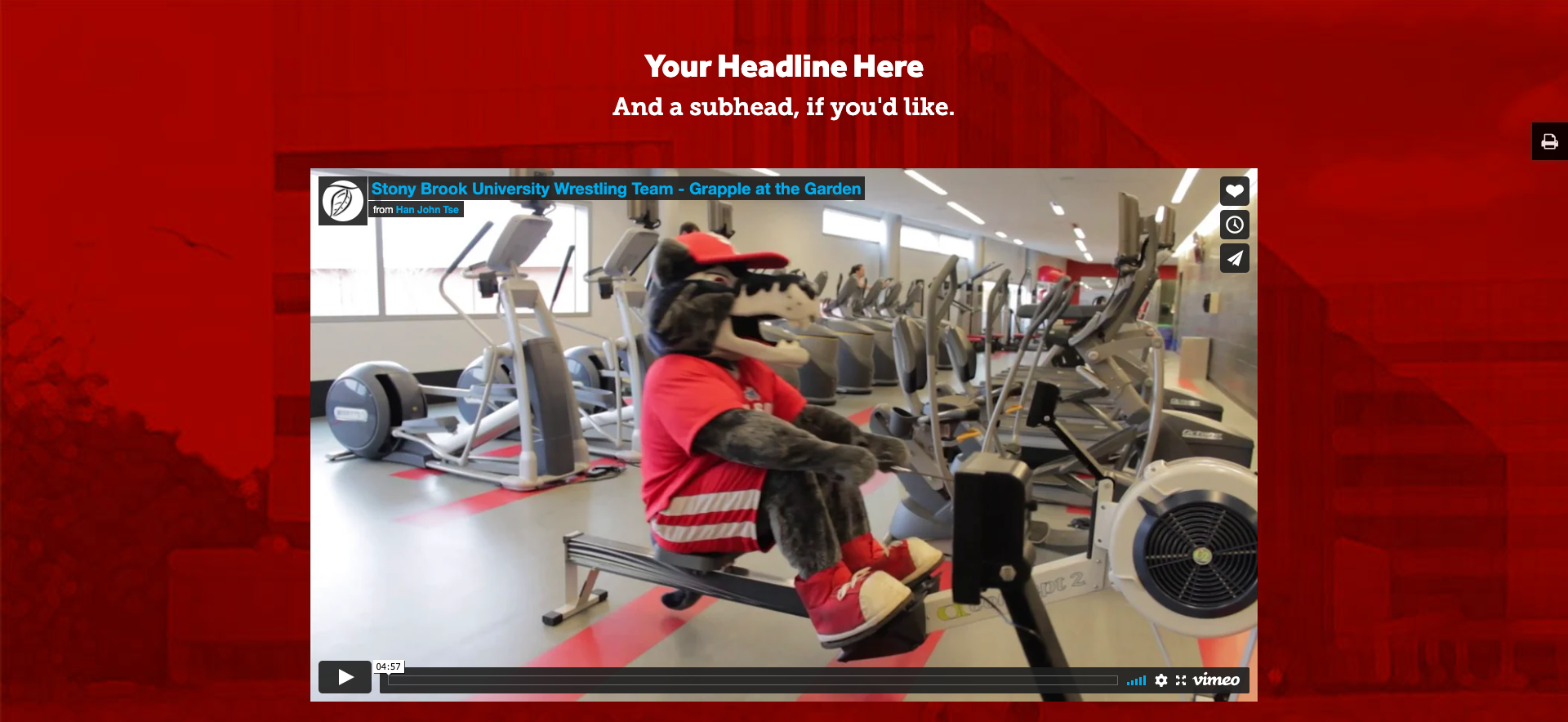Headline Text
Subhead Text
You can embed YouTube or Vimeo videos into promo sections using this full-width video
embed component.
This component include a background image. You can choose a YouTube or Vimeo video, and choose between having promotional text above the video or not.
1) Click the "Insert Component" button as seen below, choose the "1 - Column Video Full Width (Toutube - Vimeo)" component and click the Insert button.
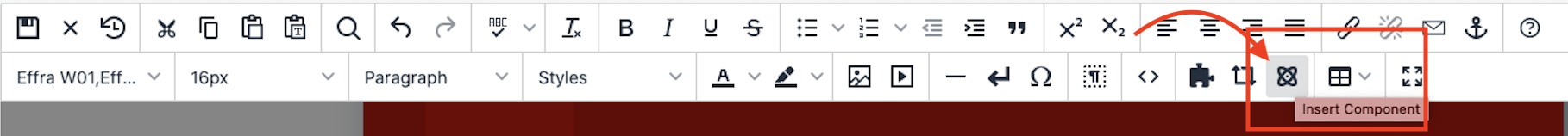
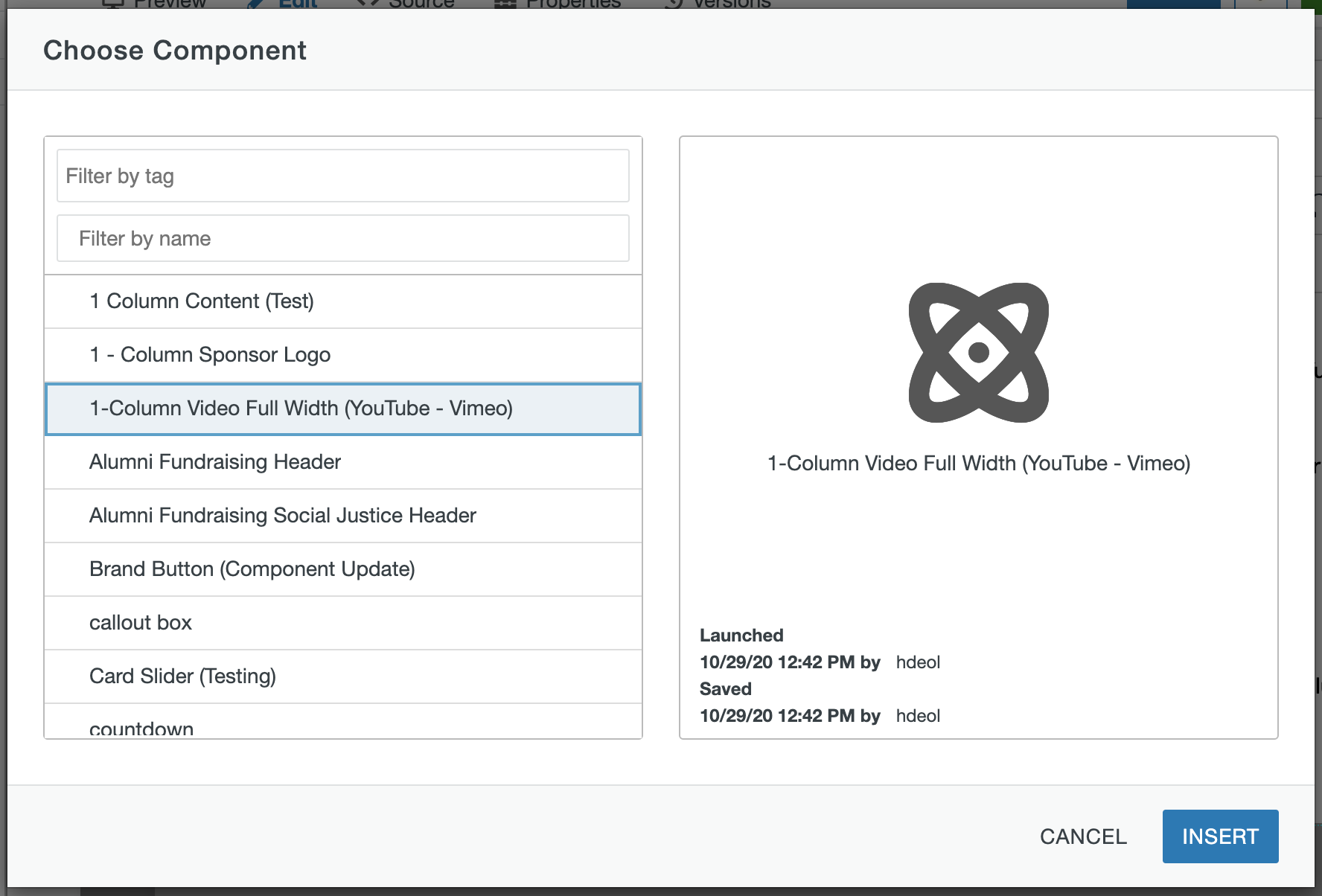
2) The following modal should pop up once you click the Insert button:
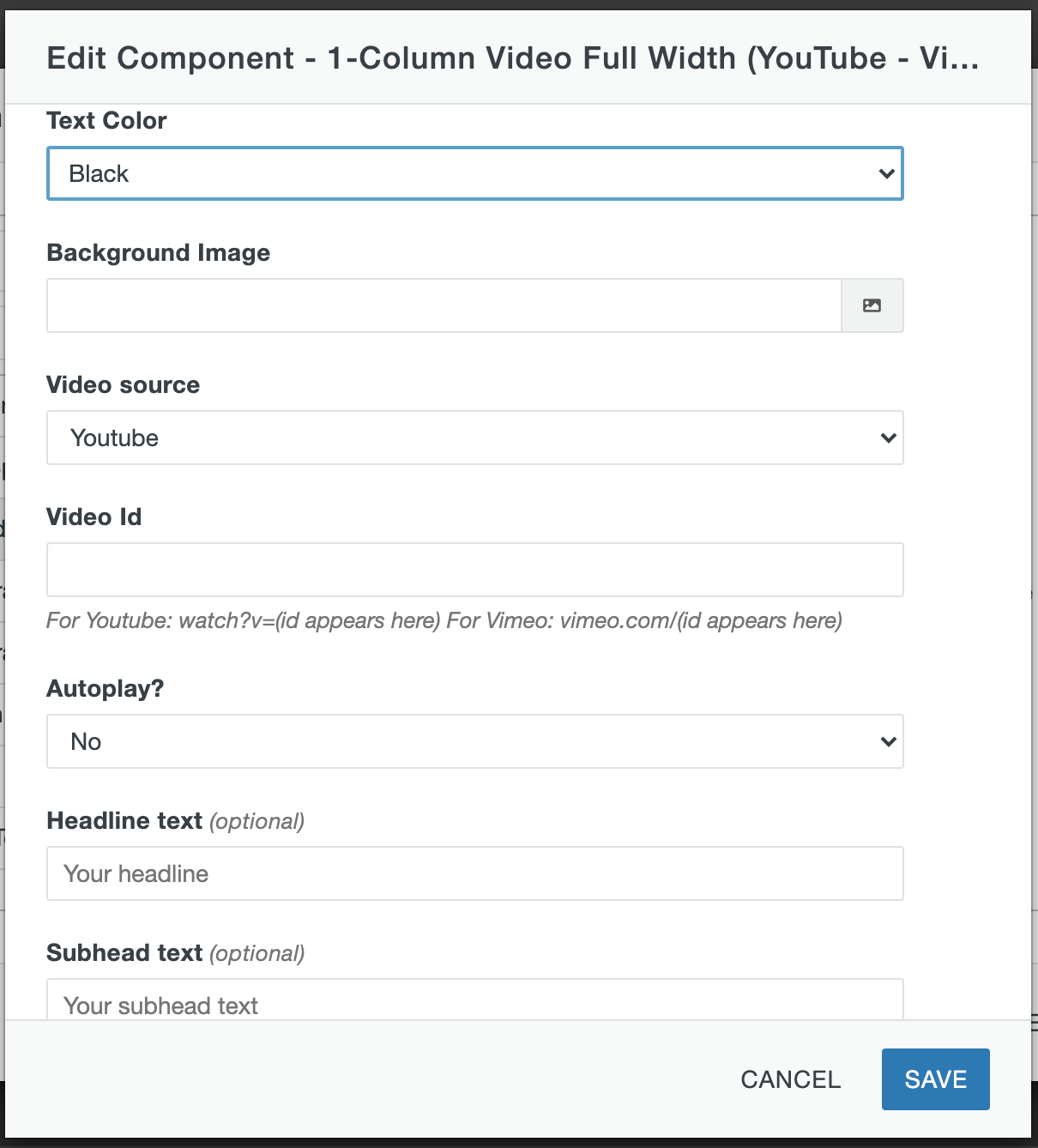
3) Choose desired text color from the "Text Color" dropdown. This will be the text color of the Headline and Subhead text.
4) Locate desired background image by selecting the image-selection icon

5) Choose the video source for the desired video
6) Enter the video ID from the desired video. Note that video IDs differ between the two video sources. The helper text underneath the "video Id" field will help you get the correct id
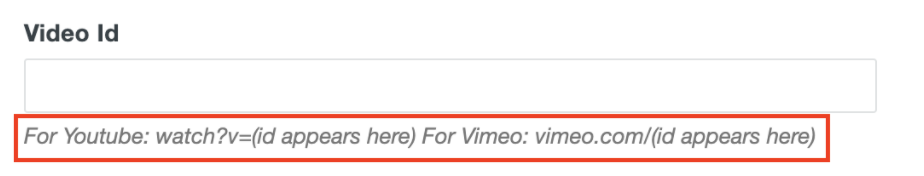
7) Choose if you want the video to automatically play
8) The Headline and Subhead text are completely optional.
Example of 1 - Column Video Full Width (Youtube - Vimeo)